How To Play Hitster
ORIGINAL
Listen to over 100 years of music while guessing when these songs were released. You don’t need to know the exact year* – only if it’s before, after or in between the songs that are on your timeline. Your chances of winning increase if you can also name the artists and song titles.
*The year given on each card is the year that the song was released or performed in public by that artist in its original form.
Preparation
- Decide if you’re playing in teams or individually.
- Each player/team receives 2 HITSTER tokens and 1 music card which they place face up (date side up) in front of them to start their timeline.
- Choose a DJ. Players take turns being the DJ, and their role is to scan the card. The DJ can play along when using HITSTER with a Spotify Premium account.
1. Scan
The DJ scans the card using the HITSTER app and follows the on-screen instructions. A song should start playing.

2. Place
Position the music card: The player to the left of the DJ positions the card face down (without peeking) in the correct spot on their timeline by placing it to the left, right or in between the other music cards in front of them, with the oldest song on their left.
3. Flip
Flip the music card: If it is in the correct position, they get to keep the card. Otherwise, discard it unless another player has correctly placed a HITSTER token (see HITSTER tokens below). Cards of the same year can be in either order, even when that song was released earlier in that year. Now the DJ plays a new song and it’s the next player’s turn.
4. Win
Play continues to the left until one of the players has 10 cards correctly positioned in their timeline. That player is the winner of the game and earns the title of HITSTER!
HITSTER TOKENS
Remember the HITSTER tokens? These are added into the mix for an even more exciting game. These tokens can be used in 3 different ways:
1. On your turn
Don’t know the song? Pay 1 HITSTER token and scan the next card to start a new song and discard the token and the card into the box.

2. On an opponent’s turn
Think that the player has placed a card incorrectly on their timeline? Then shout “HITSTER”, before that card is revealed. Place 1 of your tokens on your opponent’s timeline where you think that the card should go. If you are correct, you get to steal that card. Place it in the correct position on your timeline. Discard any used tokens into the box.
Note: The first player to shout HITSTER gets to place their token first. However if the next player to shout HITSTER thinks that answer is also incorrect, he/she can choose another position on their opponent’s timeline to try to steal the card. No two tokens can be placed on the same spot of the opponent’s timeline.
3. Anytime
Trade 3 HITSTER tokens for the top music card from the deck and place it on your timeline, without having to guess its release date.


Earning HITSTER tokens
On your turn, you can earn 1 HITSTER token if you can correctly name the song’s title and the artist’s name. A token can be earned even when misplacing that card on your timeline. No player can hold more than 5 tokens at any given time during the game.
